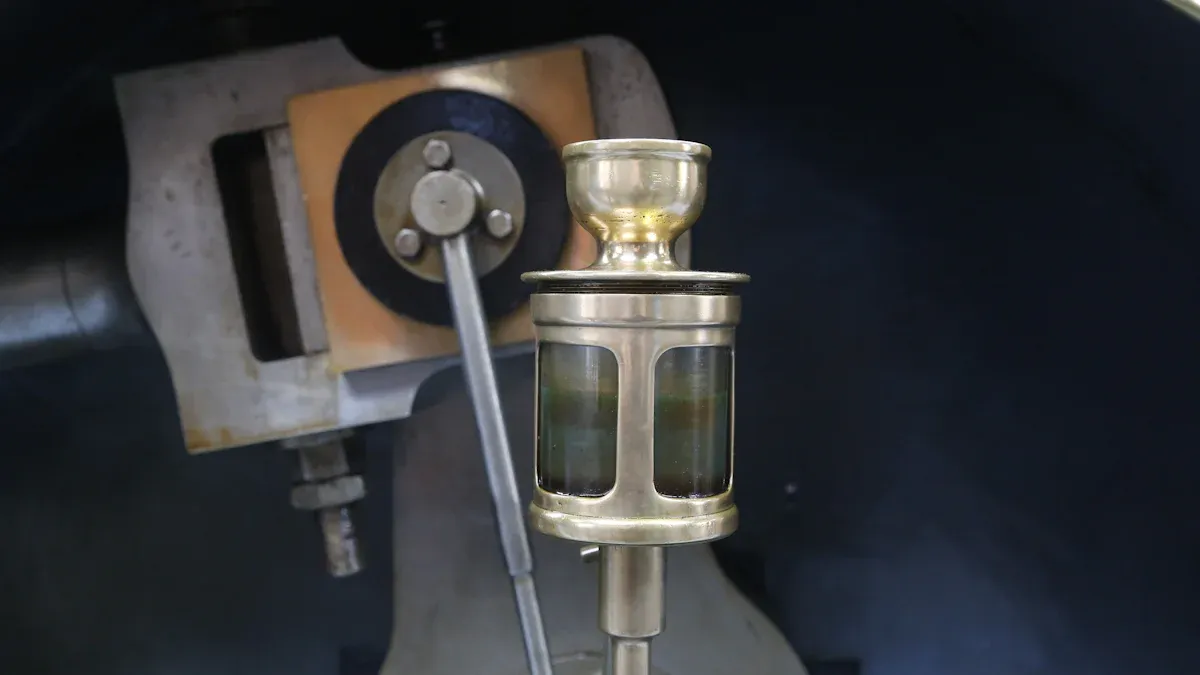
A broken Galileo thermometer can be confusing. 時々, the floaters won’t move, or the liquid looks strange. 心配しないで! Most problems, like stuck floaters or small damage, are simple to fix. These issues usually happen because of rough handling or weather changes. Fix them quickly to make your thermometer work and look cool again. 🧪
Common Causes of Galileo Thermometer Malfunctions
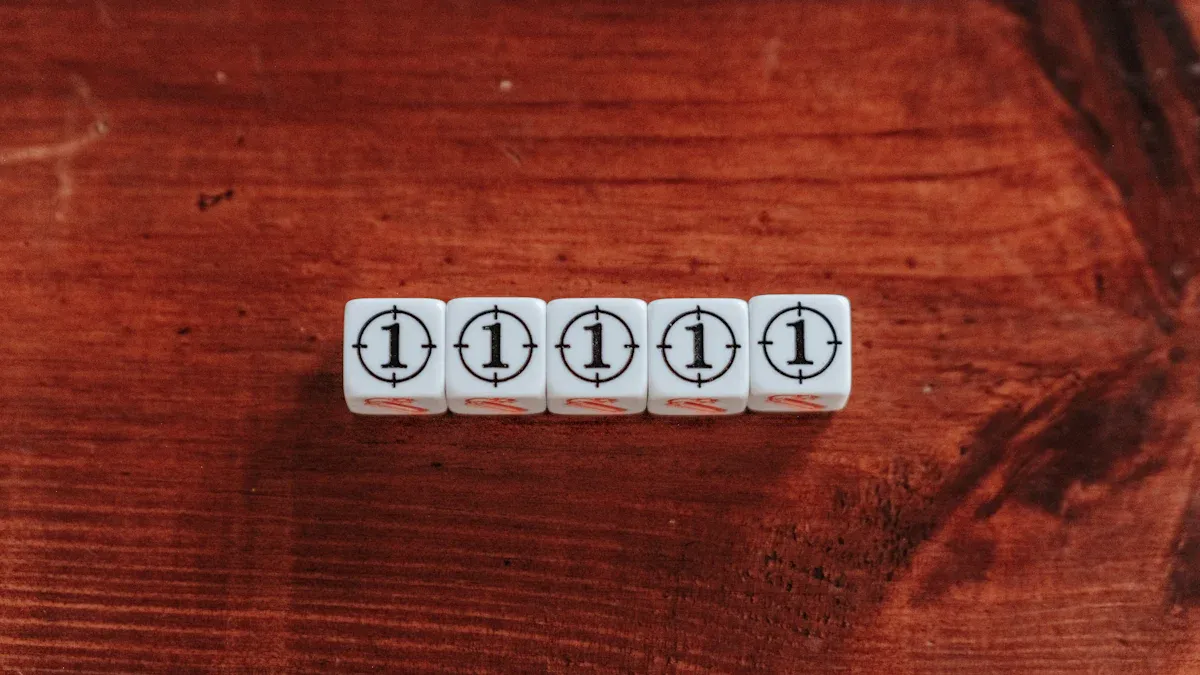
Stuck or Jammed Floaters
Stuck floaters are a frequent problem with a Galileo thermometer. These colorful balls move based on the liquid’s density to show temperature. If they get stuck, 彼らは正しく働くのをやめます. This usually happens because of dirt, dust, or rough handling.
To check for stuck floaters:
Look closely. Are the floaters stuck together or against the glass?
See if the liquid looks cloudy or has tiny particles.
💡 ヒント: Gently tilt the thermometer side to side to free the floaters. Don’t shake it, as this might break it.
Leaking or Evaporation of Liquid
Losing liquid is another common issue that affects the thermometer. The special liquid inside helps measure temperature changes. If it leaks or evaporates, the floaters can’t move properly.
Signs of liquid loss include:
The liquid level inside the thermometer looks lower than usual.
Floaters act strangely or don’t move at all.
🛠️ What to do: Look for cracks or loose seals on the thermometer. If you find damage, you might need to fix or replace it.
Damage to Glass Components
Cracks or chips in the glass can stop the thermometer from working. ガリレオの温度計は脆弱です, and even small damage can cause leaks or stuck floaters. Dropping or handling it roughly is often the cause.
To spot glass damage:
Check the thermometer in bright light. Look for cracks, チップ, or scratches.
Focus on areas near seals or openings.
🚨 警告: Be gentle with the thermometer to prevent more damage. If the glass is badly cracked, replacing it might be the best choice.
Extreme Temperature Exposure
極端な温度 can disrupt your Galileo thermometer’s functionality. These thermometers work by using liquid density changes to show temperature. If exposed to very hot or cold conditions, the liquid may expand, shrink, or break down. This can make the floaters stop working.
How extreme temperatures affect your thermometer:
High temperatures: The liquid expands too much. Floaters may move incorrectly.
Low temperatures: The liquid shrinks. Floaters might sink or stick together.
Sudden temperature changes: Quick shifts can damage the glass, causing cracks or leaks.
💡 ヒント: Keep your thermometer in a steady environment. Don’t place it near windows, heaters, or air conditioners. A stable room temperature helps it work well and stay safe.
Manufacturing Defects or Wear Over Time
時々, the problem lies in the thermometer’s construction or age. Rare defects during production can cause floaters to act oddly or seals to fail. 時間とともに, regular use can also wear it out.
Signs of defects or aging:
Floaters don’t move right, even when conditions are normal.
Seals look loose or worn out.
Glass appears cloudy or has small flaws.
🛠️ What you can do:
Check the thermometer for visible problems.
Contact the maker if you think it’s defective. Ask about repairs or replacements.
If it’s old and can’t be fixed, consider retiring it.
📝 注記: Regular checks can help find problems early. This keeps your thermometer working longer.
Troubleshooting Your Galileo Thermometer
Look for Glass Damage
Begin by checking your thermometer for visible glass damage. Cracks, チップ, or scratches can stop it from working. Even tiny flaws might cause leaks or make floaters stick.
Steps to inspect for damage:
Hold the thermometer under bright light. Search for cracks or chips near seals or openings.
Check the floaters. Are they scratched or chipped? Damaged floaters may not move properly.
Look at the liquid. Cloudy or discolored liquid could mean internal damage.
🛠️ ヒント: Be gentle while inspecting. If damage is serious, replacing the thermometer might be best.
Examine Liquid and Floaters
The liquid inside helps your Galileo thermometer measure temperature. If the liquid is too low or floaters act strange, it may not work right.
Steps to check liquid and floaters:
Check liquid level: Compare it to how it looked before. A lower level might mean a leak or evaporation.
Watch the floaters: Are they moving freely? If stuck or sinking, the liquid density might be wrong.
Use a hydrometer: This tool checks if the liquid’s density matches what the thermometer needs.
Feature | Details |
|---|---|
Tool Type | Hydrometer |
How It Works | Measures liquid density using buoyancy principles. |
Parts | Glass tube, weighted bottom, narrow stem with markings. |
Calibration | Adjusted for specific uses like milk, sugar, or alcohol testing. |
Principle Used | Archimedes’ principle: objects in liquid are lifted by the fluid’s weight. |
Purpose | Ensures liquid density is correct for floaters to work properly. |
💡 注記: If the liquid level is too low or density is off, refill or replace the liquid.
Place in a Stable Spot
Your thermometer’s environment affects how well it works. Galileo thermometers rely on liquid density changes to show temperature. Unstable surroundings can cause wrong readings.
Steps to test the environment:
Pick a steady location: Put the thermometer in a room with even temperature. Avoid spots near windows, heaters, or air conditioners.
Watch the floaters: See if they move normally over time. If stuck or acting oddly, the area might be unstable.
Do a tilt test: Gently tilt the thermometer to check if floaters move freely. This shows if the problem is with the thermometer or its location.
Evidence Type | Details |
|---|---|
Guidelines | Learn how temperature measurement works and adjust as needed. |
Test Results | Review findings from pre-test questions and self-assessments. |
Practical Use | Hands-on activities to fix a thermometer and learn about liquid density. |
🌡️ ヒントの場合: Keeping your thermometer in a stable spot helps it work better and last longer.
Verify Placement and Surrounding Conditions
Where you place your Galileo thermometer matters for accurate readings. If the area around it is unstable, it might stop working or show wrong temperatures.
Steps to Check Placement
Pick a steady spot 🏠
Put the thermometer in a room with even temperature. Stay away from windows, heaters, or air conditioners. These places can cause quick temperature changes that mess up the liquid inside.Avoid shaking surfaces 🚶
Don’t place the thermometer on tables or shelves that move or vibrate. Movement can make the floaters stick or act strangely.Keep out of sunlight ☀️
Sunlight can heat the thermometer unevenly. This can make the liquid expand or shrink incorrectly. Place it in a shaded area to keep it working well.Watch for moisture 💧
High humidity can affect the liquid, especially if the seals aren’t tight. Keep the thermometer in a dry spot to avoid problems caused by damp air.
How Surroundings Can Change Performance
Condition | Effect on Thermometer Performance |
|---|---|
Recent outdoor exposure | Adjusting to indoor conditions helps avoid wrong readings. |
Health status (fever symptoms) | Fever or medicine can change oral thermometer readings. |
Hot/cold drinks consumed | Drinks can affect oral thermometer readings for 30 minutes. |
📝 注記: These examples focus on oral thermometers but show how outside factors can change readings. Galileo thermometers also need stable surroundings to work correctly.
Testing Placement
Try these simple tests to check if the thermometer is in the right spot:
Watch the floaters: See if they move freely and line up correctly. If they do, the placement is good.
Tilt slightly: Tilt the thermometer gently to see if the floaters move smoothly. If they stick, try moving it to a better spot.
Compare readings: Use a digital thermometer to check if the Galileo thermometer gives similar results. Matching readings mean the placement is fine.
💡 ヒント: Treat your Galileo thermometer carefully. A stable location helps it work better and last longer.
Fixing Galileo Thermometer Problems
Freeing Stuck Floaters
Stuck floaters can be fixed with easy steps. These floaters move based on the liquid’s density to show temperature. They often stick because of dust, dirt, or rough handling.
Steps to free stuck floaters:
Tilt the thermometer gently: Hold it steady and tilt it side to side. This can loosen floaters stuck to the glass.
Clean the outside: Use a soft cloth to wipe off dust or static that might affect the floaters.
Keep it in a stable room: Place the thermometer in a room with steady temperature. Sudden changes can make floaters stick.
⚠️ 警告: Never shake the thermometer. Shaking can break the glass or disturb the liquid.
Fixing Leaks or Liquid Loss
Leaks or evaporation can stop the thermometer from working. The liquid inside is important for showing temperature changes. Without enough liquid, the floaters won’t move properly.
Steps to fix this problem:
Check for cracks or loose seals: Look closely at the glass and seals. Even tiny cracks can cause leaks.
Seal small cracks: Use clear glue or epoxy to fix small cracks. Let it dry fully before using the thermometer again.
Refill the liquid: If evaporation caused the problem, refill with the right liquid. Make sure it has the correct density for accurate readings.
💡 ヒント: If the damage is too much, replacing the thermometer might be better than fixing it.
Fixing or Replacing Broken Parts
Broken parts can sometimes be fixed, but replacement may be needed. Cracks, チップ, or broken seals can stop the thermometer from working correctly.
Steps to handle broken parts:
Check the damage: See if the glass or seals can be repaired. Small chips can be fixed with repair kits.
Replace damaged floaters: Contact the maker to get new floaters if one is broken.
Think about replacing it: If there are many problems or serious damage, getting a new thermometer might save time.
🛠️ ヒントの場合: Handle your Galileo thermometer carefully to avoid breaking it again.
When to Get a New Galileo Thermometer
How do you know it’s time to replace your Galileo thermometer? Sometimes fixing it isn’t possible, and buying a new one is the best choice. Here are the main reasons to replace it:
Big Glass Damage 🛠️
If the glass has large cracks, is shattered, or seals are broken, it’s unsafe to use. These problems can’t be fixed and might cause leaks or injuries.Too Much Liquid Lost 💧
If most of the liquid is gone, refilling may not fix it. The liquid is specially made, and using the wrong type can mess up the readings.Broken or Missing Floaters 🎈
If floaters are damaged, lost, or stuck forever, the thermometer won’t work right. Most companies don’t sell floaters alone, so replacing the whole thermometer is easier.Worn Out Over Time ⏳
As the thermometer ages, its parts can wear out. 曇りの液体, loose seals, or floaters that don’t move are signs it’s time for a new one.
💡 ヒント: If your old thermometer has special meaning, keep it as decoration even if it doesn’t work anymore.
How to pick a new one?
When shopping for a replacement, choose a thermometer made with strong materials. Read reviews to make sure it’s reliable and accurate. Pick a size and style that fits your space.
🛍️ ヒントの場合: Save your receipt and warranty. These can help if there’s a problem with your new thermometer.
Getting a new Galileo thermometer lets you enjoy its beauty and function without any hassle. 時々, starting over is the smartest solution!
Preventing Future Problems with Your Galileo Thermometer
Avoiding Temperature Extremes
Protecting your Galileo thermometer from extreme temperatures is very important. Quick or extreme temperature changes can harm the liquid or make the floaters stop working. Hot temperatures can expand the liquid too much, while cold can make it shrink or thicken.
To keep it safe:
Put it in a room with steady temperature.
Stay away from heaters, air conditioners, or sunny windows.
Don’t place it outside where temperatures change often.
🌡️ ヒント: A stable indoor spot helps it work well and last longer.
Proper Cleaning and Maintenance
Cleaning and taking care of your thermometer keeps it working well. Dust and dirt can mess with the floaters, and rough handling might break the glass. Follow these easy steps to maintain it:
Guideline | Description |
|---|---|
Handle Carefully | Be gentle to avoid breaking fragile parts. |
Clean Regularly | ソフトを使用します, damp cloth to wipe off dust and smudges. |
Store Safely | Keep it in a dry, shaded place away from sunlight or moisture. |
Avoid Harsh Chemicals | Don’t use strong cleaners that might harm the glass or seals. |
🧽 ヒントの場合: Clean it once a month to stop dirt buildup and keep it working.
Safe Placement and Handling
Where you put your thermometer affects how well it works. A safe and steady spot lowers the chance of damage and keeps readings accurate.
Follow these tips for safe placement:
Pick a sturdy surface: Avoid wobbly tables or shelves that might fall.
Keep it out of reach: Place it where kids or pets can’t touch it.
Avoid busy areas: Put it in a quiet spot where it won’t get bumped.
Stay away from moisture: Don’t place it in damp rooms like bathrooms or kitchens.
🛡️ 注記: A good spot keeps your thermometer safe and easy to read without trouble.
Regular Inspections for Wear and Tear
Checking your thermometer often helps find small problems early. ガリレオの温度計は脆弱です, and small damage can affect how they work. Regular checks keep your thermometer working well and looking great.
What to Check During Inspections 🧐
Look at the Glass
亀裂を確認してください, チップ, or scratches. Even tiny damage can cause leaks or make floaters stick. Use bright light to spot any flaws.Watch the Floaters
See if the floaters move smoothly. If they stick or don’t line up, there might be dirt or liquid issues.Inspect the Liquid
Check the liquid’s color and level. Cloudy liquid or a lower level might mean it’s evaporating or dirty.Test the Seals
Press gently around the seals. Loose or worn seals can let air in or cause leaks, which affects accuracy.
Why Inspections Are Important 💡
ヒント: Regular checks stop small issues from becoming big problems.
Spot Damage Early: Fixing small cracks is easier than replacing the thermometer.
Keep It Accurate: Good floaters and clean liquid ensure correct readings.
Make It Last Longer: Taking care of small problems helps your thermometer last.
How Often Should You Check? ⏳
Check your Galileo thermometer every 1–2 months. If it looks or works differently, inspect it right away. Regular care keeps it both useful and beautiful.
🛠️ ヒントの場合: Use a soft cloth and flashlight for quick and easy checks.
Fixing your Galileo thermometer is easier than you think. Problems like stuck floaters, lost liquid, or broken glass happen often. You can solve these by checking for issues and preventing them.
Taking care of your thermometer helps it last longer. Avoid big temperature changes and check for damage regularly. Fixing small problems early saves time and keeps it working well. With good care, your Galileo thermometer will stay useful and look great in your home. 🌡️
よくある質問
What is the liquid inside a Galileo thermometer?
It’s a special liquid with a set density. This liquid helps the floaters move when the temperature changes. It’s not water but a mix of chemicals made for accurate readings.
Can I refill the liquid if it evaporates?
はい, but it’s hard to do. You need liquid with the right density. Ask the maker or use a hydrometer to check it. Wrong liquid can stop the thermometer from working.
Why do the floaters stick together?
Dust or static electricity often causes this problem. Wipe the thermometer gently with a soft cloth. Tilt it a little to free the floaters. Don’t shake it, as this can break it.
How do I clean my Galileo thermometer?
ソフトを使用します, damp cloth to clean the glass. Don’t use strong cleaners that might harm the seals or liquid. Cleaning often stops dust buildup and keeps it looking nice.
Is it safe to place the thermometer near sunlight?
No, sunlight can harm it. Heat from sunlight may expand the liquid unevenly, making it less accurate. Put it in a shaded, steady spot for better performance.





